VideoDB supports multiple languages for indexing the spoken content in the videos. You can just pass the language code in indexing function index_spoken_words
hindi_video.index_spoken_words(language_code="hi")
Auto detect languages:
English , Spanish , French, German, Italian, Portuguese and Dutch would be auto detected, you can skip passing the language code while indexing.
Supported Languages
Here are the supported language and their language_code
{
"Global English": "en",
"Australian English": "en_au",
"British English": "en_uk",
"American English": "en_us",
"Spanish": "es",
"French": "fr",
"German": "de",
"Italian": "it",
"Portuguese": "pt",
"Dutch": "nl",
"Hindi": "hi",
"Japanese": "ja",
"Chinese": "zh",
"Finnish": "fi",
"Korean": "ko",
"Polish": "pl",
"Russian": "ru",
"Turkish": "tr",
"Ukrainian": "uk",
"Vietnamese": "vi",
}