Introduction
Auto-generated captions on platforms like YouTube often lack precision, especially with specialized terminology, or context-specific information (like character names, literary references, etc.) VideoDB offers a solution by enabling more accurate identification, spelling, and formatting of spoken words in videos. In this tutorial, we'll explore how VideoDB's spoken word indexing feature and newly introduced can significantly enhance the quality of captions in your videos. Comparative Analysis
Let's start by comparing auto-generated captions from YouTube with those generated using VideoDB. We'll use an example from an explanatory tutorial on the complex literature of "Dune."
Here’s what YouTube’s Auto-CC gives us:
And now, let’s take a look at VideoDB’s intelligent and styled subtitles:
As you can see, VideoDB captures the nuances of literary terms far more accurately, providing viewers with a richer experience.
Setup
📦 Installing packages
🔑 API Keys
Before proceeding, ensure access to , , and API key. If not, sign up for API access on the respective platforms. Get your API key from . ( Free for first 50 uploads, No credit card required ) 🎉 import os
os.environ["VIDEO_DB_API_KEY"] = ""
📝 Tutorial Walkthrough
🔗 Step 1: Connect to VideoDB
from videodb import connect
conn = connect()
coll = conn.get_collection()
🎥 Step 2: Upload Video
Upload your video to VideoDB for processing.
video = coll.upload(url="https://www.youtube.com/watch?v=nHgoTNyY8w0")
🧐 Step 3: Index Spoken Words
Index the spoken words in your video to enable accurate captioning.
video.index_spoken_words()
✏️ Step 4: Add Subtitles with Default Style
Add subtitles to your video using default styling.
from videodb import play_stream
stream_url = video.add_subtitle()
play_stream(stream_url)
🎨 Step 5: Customize Subtitle Style
Utilize VideoDB's Subtitle Styling feature to customize the appearance of your subtitles.
You can find details about VideoDB’s Subtitling release from videodb import SubtitleStyle
stream_url = video.add_subtitle(
SubtitleStyle(
font_size=16,
font_name='Arial',
primary_colour='&H0066ff',
back_colour="&H40000000",
margin_l=12,
margin_r=12,
)
)
play_stream(stream_url)
👁️🗨️ Step 6: Preview and Share
Preview your video with enhanced subtitles to ensure they align with your vision. Share your video with others to showcase the improved captioning.
from videodb import play_stream
play_stream(stream_url)
Voila! Your video is now complete with well styled and accurate subtitles. Stream the complete experiment output ⭐️ Conclusion:
With VideoDB's spoken word indexing and , you can elevate the quality of captions in your videos, providing viewers with a more immersive and accurate viewing experience. Experiment with different styles and settings to tailor subtitles to your content and engage your audience effectively. For more information and support, refer to the and join the VideoDB community on or