Skip to content

Default: "Sans" Type: str 
Default: 24 Type: int
Default: black Type: str 
Default: 1.0 (fully opaque) Type: float
Default: 0 Type: float
Default: black Type: str
Default: "(w -tw )/2" Type: int or str 
Default: "(h -th )/2" Type: int or str

Default: True Type: bool
Default: 0 Type: float
Default: 0 Type: float
Default: white Type: str 
Default: 10 Type: float
Default: T+L Type: str Horizontal-Flag : L , C or M Vertical-Flag : T , M or B Vertical-Flag + Horizontal-Flag 
Default: text Type: str
text baseline font
Default: 0 Type: float
Default: 0 Type: float
Default: black Type: str
Default: 4 Type: int
Default: 0 Type: int

w : Width of Videoh : Height of Videotw : Width of TextAssetth : Height of TextAssetsar : Video’s aspect ratio.rand(min, max) : Returns a random number included between min and max
AliceBlue: 0xF0F8FF AntiqueWhite: 0xFAEBD7 Aqua: 0x00FFFF Aquamarine: 0x7FFFD4 Azure: 0xF0FFFF Beige: 0xF5F5DC Bisque: 0xFFE4C4 Black: 0x000000 BlanchedAlmond: 0xFFEBCD Blue: 0x0000FF BlueViolet: 0x8A2BE2 Brown: 0xA52A2A BurlyWood: 0xDEB887 CadetBlue: 0x5F9EA0 Chartreuse: 0x7FFF00 Chocolate: 0xD2691E Coral: 0xFF7F50 CornflowerBlue: 0x6495ED Cornsilk: 0xFFF8DC Crimson: 0xDC143C Cyan: 0x00FFFF DarkBlue: 0x00008B DarkCyan: 0x008B8B DarkGoldenRod: 0xB8860B DarkGray: 0xA9A9A9 DarkGreen: 0x006400 DarkKhaki: 0xBDB76B DarkMagenta: 0x8B008B DarkOliveGreen: 0x556B2F Darkorange: 0xFF8C00 DarkOrchid: 0x9932CC DarkRed: 0x8B0000 DarkSalmon: 0xE9967A DarkSeaGreen: 0x8FBC8F DarkSlateBlue: 0x483D8B DarkSlateGray: 0x2F4F4F DarkTurquoise: 0x00CED1 DarkViolet: 0x9400D3 DeepPink: 0xFF1493 DeepSkyBlue: 0x00BFFF DimGray: 0x696969 DodgerBlue: 0x1E90FF FireBrick: 0xB22222 FloralWhite: 0xFFFAF0 ForestGreen: 0x228B22 Fuchsia: 0xFF00FF Gainsboro: 0xDCDCDC GhostWhite: 0xF8F8FF Gold: 0xFFD700 GoldenRod: 0xDAA520 Gray: 0x808080 Green: 0x008000 GreenYellow: 0xADFF2F HoneyDew: 0xF0FFF0 HotPink: 0xFF69B4 IndianRed: 0xCD5C5C Indigo: 0x4B0082 Ivory: 0xFFFFF0 Khaki: 0xF0E68C Lavender: 0xE6E6FA LavenderBlush: 0xFFF0F5 LawnGreen: 0x7CFC00 LemonChiffon: 0xFFFACD LightBlue: 0xADD8E6
 Ref: TextAsset
Ref: TextAsset
TextAsset API Reference
Overlaying Text elements on a video is very useful in multiple scenarios. VideoDB’s Asset class let’s you define a text asset with rich style with many fonts, colors and positions to add into your stream in real time.
This document provides an API Reference to interface with the TextStyle class.
Import
Import TextStyle from videodb.asset
from videodb import connect
from videodb.asset import TextAsset, TextStyle
Usage
Here's how you might typically use the TextStyle class in your application:
from videodb import connect
from videodb.asset import TextAsset, TextStyle
conn = connect()
coll = conn.get_collection()
video = coll.get_video("MY_VIDEO_ID")
text_asset = TextAsset(
text="THIS IS A TEXT Asset",
duration=5,
style=TextStyle(
font = "Inter",
fontsize = 50,
fontcolor = "#FFCFA5",
)
)
TextStyle
font
The font family used for the text.
Checkout List of Supported Fonts
fontsize
The size of the text
fontcolor
The color of the font.
See also Color Format & recognized colors
alpha
Transparency level of the text.
The value can be a number between 0.0 and 1.0
borderw
The width of the border around the text.
bordercolor
The color of the text border.
x
The horizontal position of the text, can be a expression(str) or fixed value(float)
They are relative to the left border of Video
To learn more about expressions, checkout Using Expression in Position
y
The horizontal position of the text, can be a expression(str) or fixed value(float)
They are relative to the left border of Video
To learn more about expressions, checkout Using Expression in Position
box
Whether to draw a background box around the text.
boxw
The width of the background box.
boxh
The height of the background box.
boxcolor
The color of the background box.
See also Color Format & recognized colors
boxborderw
The width of the border to be drawn around the box using boxcolor
text_align
The alignment of the text within its box.
This accepts a parameter which can be Horizonatal Flag , Vertical flag or Combination of both:

y_align
Specify what the y value is referred to.
Possible values are:


shadowx
Horizontal shadow offset.
shadowy
Vertical shadow offset.
shadowcolor
The color of the shadow behind the text.
tabsize
The size of a tab character in spaces.
line_spacing
Set the line spacing in pixel
Using Expression in Position
Expressions can be used to set positions of TextAsset .
To Create a expression, you need to use variables and bind them using mathematical expression
See List of available variables
Example:
Consider this expression : ( w - tw ) /2
Above expression uses variables w & tw and bind them using a simple mathematical expression.
Variable Available in Position Expressions
Color Format
TextStyle accepts colors in various formats, detailed in the ffmpeg-utils "Color" section. This includes support for both named colors and RGB(A) hex codes.
Recognized colors
The following names of colors are recognized along with their hexadecimal values:
Want to print your doc?
This is not the way.
This is not the way.
Try clicking the ⋯ next to your doc name or using a keyboard shortcut (
CtrlP
) instead.