from videodb.editor import (
Timeline, Track, Clip,
VideoAsset, TextAsset, ImageAsset,
Font, Background, Alignment, HorizontalAlignment, VerticalAlignment,
Position, Offset, Fit
)
# 1. Video Asset (Base background)
video_asset = VideoAsset(id=video.id, start=0)
# 2. Name Asset (Top)
name_asset = TextAsset(
text=f'Hi {first_name} !',
font=Font(family="Montserrat", size=60, color="#000000"),
background=Background(color="#D2C11D", border_width=20, opacity=1.0),
alignment=Alignment(horizontal=HorizontalAlignment.center, vertical=VerticalAlignment.top),
)
# 3. Message Asset (Middle)
cmon_asset = TextAsset(
text="Here are your favorite moments",
font=Font(family="Montserrat", size=60, color="#D2C11D"),
background=Background(color="#000000", border_width=20, opacity=1.0),
alignment=Alignment(horizontal=HorizontalAlignment.center, vertical=VerticalAlignment.center),
)
# 4. Image Asset (Bottom)
image_asset = ImageAsset(id=image.id)